Cloudflare calls this service "A VPN for People Who Don’t Know What V.P.N. Stands For"
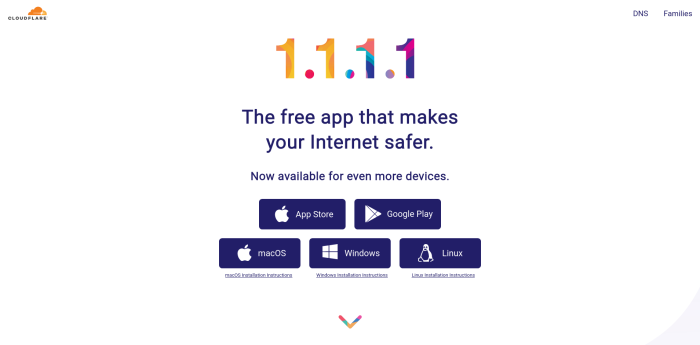
Since cloudflare launched the WARP service for mobile on 11/11 called 1.1.1.1 . Linux users were waiting for a version of the client for Linux even as they released a version for Windows and MacOS. Even though the Linux client does not have a GUI there are a few open source alternatives you can use.
Installing the CLI
# If you're on Ubuntu
sudo apt install cloudflare-warp
# If youre on CentOS
sudo yum install cloudflare-warp
Making the connection: CLI way
# Register the client first
warp-cli register # Agree to the privacy document
# Connect to the client
warp-cli connect
# Lets test if it worked
curl https://www.cloudflare.com/cdn-cgi/trace/
# It should generate a a log called warp=on
Optional: Installing the GUI
There is an open-source python file that renders WARP as a GUI on linux. The repos is located here: https://github.com/mrmoein/warp-cloudflare-gui
Here are simple instructions:
git clone https://github.com/mrmoein/warp-cloudflare-gui
cd warp-cloudflare-gui
# Install the program
python3 install.py
This should create a link in the desktop. Search for Warp Cloudflare in the desktop menu.
![]()
Advanced: Switching modes
WARP CLI can also be used to toggle between modes. It has two available modes:
- DOH - DNS over HTTPS
- WARP+DOH - WARP mode and DNS over HTTPS
Changing modes:
# Switch to DOH Mode
warp-cli set-mode doh
# Switch to WARP=DOH
warp-cli set-mode warp+doh